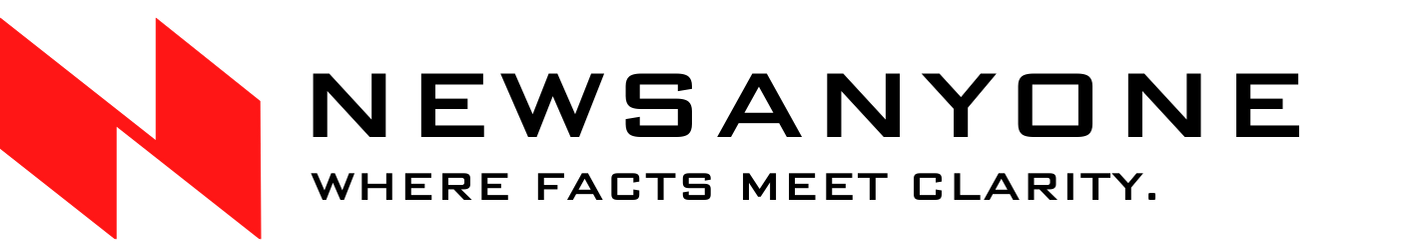Table of Contents
Apple has once again stirred excitement among tech enthusiasts with the release of iOS 16.2 beta, the latest update in its operating system series. This update promises a range of new features, improved functionality, and enhanced performance, providing iPhone users with a sneak peek into what they can expect in the official release. From new app integrations to security upgrades, iOS 16.2 beta is packed with useful and exciting changes.
In this article, we’ll explore everything that’s new in iOS 16.2 beta, what makes it stand out, and how you can install the beta version on your iPhone to experience these features first-hand.
What’s New in iOS 16.2 Beta?
Apple’s iOS 16.2 beta introduces a host of updates that build upon the foundation set by iOS 16, released earlier in 2022. Let’s take a look at some of the key features and changes you’ll find in this beta version.
1. Freeform App: A New Collaboration Tool
One of the most significant additions in iOS 16.2 is the new Freeform app. Freeform is a versatile digital whiteboard tool that allows users to collaborate in real time. It supports a variety of content types, such as text, images, documents, and even doodles, making it perfect for brainstorming sessions, planning projects, or gathering ideas in a visual way.
What sets Freeform apart is its emphasis on collaboration. Multiple users can work on the same board at the same time, and any updates made by one person are immediately reflected for all participants. This feature is expected to enhance productivity and creativity, especially for remote teams, students, and those working on collaborative projects.
2. Apple Music Sing: Karaoke Mode
Music lovers have something exciting to look forward to with the new Apple Music Sing feature. This is essentially a karaoke mode integrated into Apple Music, allowing users to sing along to their favorite tracks. It offers adjustable vocal levels so you can either sing with the original artist or take the lead with the vocals turned down.
Apple Music Sing also features real-time lyrics, which helps users follow along smoothly as they sing. This feature is designed to make your music-listening experience more interactive and fun, transforming your iPhone or iPad into a personal karaoke machine.
3. Advanced Data Protection for iCloud
Apple has made privacy and security a central focus in iOS 16.2, introducing Advanced Data Protection for iCloud. This feature provides end-to-end encryption for nearly all iCloud data, including photos, notes, and backups. While iCloud has always offered some level of encryption, this update extends it to additional categories, making your data more secure than ever.
End-to-end encryption ensures that only you and the people you choose can access your data. Even Apple cannot decrypt the data stored in iCloud, which is a major advancement in user privacy and security. This update is particularly beneficial for individuals who store sensitive information in iCloud and want to ensure it remains protected from hackers or unauthorized access.
4. Live Activities for Sports in the Dynamic Island
With iOS 16.2, Apple expands the functionality of the Dynamic Island (available on iPhone 14 Pro and Pro Max) by introducing Live Activities for sports. This feature allows users to follow real-time updates from their favorite sports games directly on the Dynamic Island or the lock screen.
Whether it’s a football match, basketball game, or any other sporting event, you’ll be able to see live scores, game updates, and key moments without needing to open an app. This makes staying on top of your favorite sports easier and more seamless than ever.
5. Improvements to the Home App and HomeKit
iOS 16.2 brings important updates to the Home app and HomeKit, Apple’s smart home platform. The Home app has been redesigned for better performance and usability, and the underlying architecture has been overhauled to provide a more reliable and efficient experience when managing smart home devices.
These updates enhance the speed and reliability of communicating with connected devices such as smart lights, thermostats, and security cameras. Additionally, iOS 16.2 includes support for the Matter standard, a new unified protocol for smart home devices that ensures better compatibility across different brands and ecosystems.
6. New Widgets and Lock Screen Customization
Apple continues to expand its focus on personalization with new widget options in iOS 16.2. The update includes new Lock Screen widgets, giving users more flexibility to customize their iPhone’s appearance. These widgets offer quick access to important information like weather updates, fitness data, calendar events, and more, right from the Lock Screen.
This is part of Apple’s broader strategy to provide users with more control over their iPhone’s look and functionality, making it easier to personalize your experience and stay organized.
7. Stage Manager External Display Support
For iPad users, iOS 16.2 also brings external display support for Stage Manager, which was introduced earlier with iPadOS 16. Stage Manager is a multitasking feature that allows users to run multiple apps simultaneously in resizable windows. With external display support, users can now connect their iPad to an external monitor and work across multiple apps and windows more effectively, enhancing productivity.
This feature is particularly useful for professionals who use their iPad as a laptop replacement and need more screen real estate for tasks like photo editing, coding, or multitasking with multiple apps.
How to Install iOS 16.2 Beta
If you’re excited about these new features and want to try out iOS 16.2 beta on your iPhone, you can follow these simple steps to install the beta version. However, keep in mind that beta software is still in development and may have bugs or issues, so it’s important to back up your device before proceeding.
1. Sign Up for Apple’s Beta Program
To access iOS 16.2 beta, you need to be enrolled in Apple’s Beta Software Program. Here’s how to do it:
- Visit the Apple Beta Software Program website (beta.apple.com) on your iPhone.
- Sign in with your Apple ID.
- Accept the terms and conditions of the Beta Software Program.
- Enroll your iPhone in the program by following the on-screen instructions.
2. Download the Beta Profile
Once you’re enrolled in the program, you’ll need to download the beta profile to your device:
- After enrolling, go to the “Get Started” section on the Beta Software Program website.
- Select “iOS” as the software you want to test.
- Tap “Download Profile” to install the iOS 16.2 beta profile.
- Allow the profile to be downloaded and installed by going to Settings > General > Profile, and tap on “Install.”
3. Install the iOS 16.2 Beta Update
Now that you have the beta profile installed, you can update your iPhone to iOS 16.2 beta:
- Go to Settings > General > Software Update.
- You should see the iOS 16.2 beta update available for download. Tap “Download and Install.”
- Wait for the update to download and follow the on-screen instructions to complete the installation.
Your iPhone will restart, and once the update is complete, you’ll be running the iOS 16.2 beta with all the new features available for testing.
Conclusion
The iOS 16.2 beta brings a wide range of exciting updates and features that are designed to improve user experience, boost productivity, and enhance security. Whether you’re interested in the new Freeform app for collaboration, Apple Music Sing for karaoke, or the added privacy of Advanced Data Protection for iCloud, there’s something for everyone in this update.
If you’re curious about the latest advancements in Apple’s software and want to be among the first to experience them, installing the iOS 16.2 beta is a great way to explore these features before the public release. Just remember to back up your device and be prepared for the possibility of encountering bugs, as beta software is still a work in progress.
With these exciting features, iOS 16.2 is shaping up to be one of Apple’s most comprehensive updates yet, offering users new ways to interact with their devices and improve their digital lives.